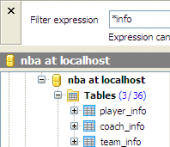SQL Maestro for MySQL online help
| Prev | Return to chapter overview | Next |
Working with editor area
In the Editor area the query text is automatically generated while you are building the query.
You can edit this text according to the rules of SQL, and all the changes will be displayed on the Diagram page of Visual Query Builder.

| Prev | Return to chapter overview | Next |





 Download
Download Buy
Buy