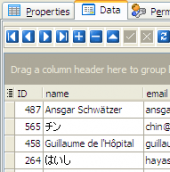SQL Maestro for MySQL online help
| Prev | Return to chapter overview | Next |
Query Management
SQL Maestro for MySQL provides an ability to manage queries in the same way as if they were database objects. This means that you can view queries in the explorer tree, use them in BLOB Viewer and Diagram Viewer, perform drag-and-drop operation upon them, copy them to clipboard like you copy an object, an so on. To be able to manage a query as an object, you should save the query to database profile using the corresponding item of SQL Editor or Visual Query Builder. After that the query will appear in the explorer tree.

| Prev | Return to chapter overview | Next |





 Download
Download Buy
Buy