SQL Maestro for MySQL online help
| Prev | Return to chapter overview | Next |
Selecting fields
The first wizard step allows you to specify the table name as it will be included in the result script.
You can also select the fields to be included in the result INSERT statement. All the table fields are included into the Selected fields list by default. If you do not want some fields to be exported, move them back to the Available fields list. Text, GUID, Date, Time, and DateTime columns are included in the result INSERT statements according to the Storage Options of the Database Profile.
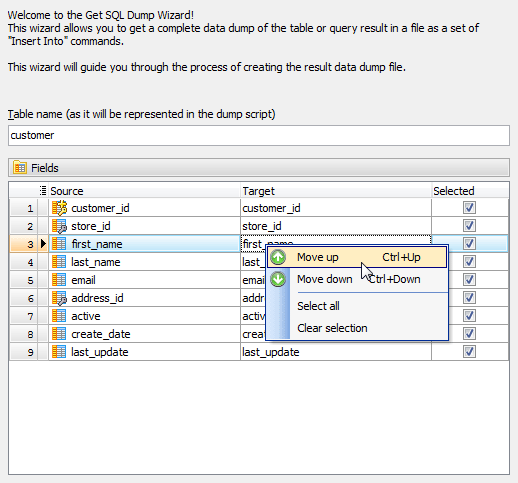
| Prev | Return to chapter overview | Next |





 Download
Download Buy
Buy
