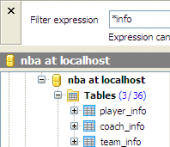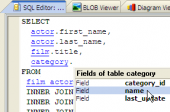SQL Maestro for MySQL online help
| Prev | Return to chapter overview | Next |
Grouping data
You can group grid data by any of the columns by dragging the column header to the destination area. Now all the records are displayed as subnodes to the grouping row value as shown in the picture. To reverse grouping, just drag the column name from the upper area back.

| Prev | Return to chapter overview | Next |





 Download
Download Buy
Buy