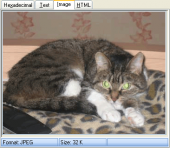Subscribe to our news:

 Partners
 Testimonials
Renaud Lepage: "I was searching for a powerful server management as well as data management application, that could also have the ability to use stored procedures (MySQL5). I was using many separate apps. And then I stumbled upon this application. It just got better. With ease-of-use, powerful management, a very good level of customization, great MySQL server management and the very lushed graphical interface, MySQL Maestro is a product to consider seriously. I chose MySQL and this, to SQL Server 2000 and the MMC-integrated server management, for use in a programming course. I'm telling you, MySQL Maestro is a very powerful tool. Try it, you won't regret it".
Torstein Krogh: "Some time ago, I tested all available tools on the market for maintaining MySQL and MySQL Maestro came up on top. My opinion is that MySQL should offer it as a free tool for all paying customers! They have nothing today, and doing MySQL DOS commands is not getting any new customers".
More
Add your opinion
 Customers
|
SQL Maestro for MySQL online help
Filtering explorer content
SQL Maestro for MySQL allows you to reduce the number of represented objects in the explorer tree. To hide seldom usable objects, filter your explorer content.
Filter Panel is available through the View | Show Filter Panel main menu item.

| • | Specify the Filter expression. The expression can contain any part of object name combined with an asterisk ('*') as a wildcard character and a question-mark ('?') as a mask character. |
| • | Define the Filtered objects, object types for filtering in the explorer tree. |
| • | Check the according radio button (Show by expression, Hide by expression) to define whether database objects will be shown or hidden in accordance with the filter expression. |
Note: A filter expression, if applied to the content of Database Explorer, is applied to the content of Object Manager and Object Browser as well.
|
 Company news 
Mar 21, 2025
New version comes with support for invisible columns, invisible (ignored) indexes, check constraints (MySQL), sequences (MariaDB), a number of password-management capabilities (MySQL) and other features.
May 22, 2017
New version features direct support for a number of MariaDB new features like roles, check constraints and virtual columns; support for roles added in MySQL 8.0, usage statistics for database profile and some other useful things.
May 14, 2015
New version comes with improved support of the latest MySQL versions including generated columns and fulltext indexes. There are also a number of significant interface enhancements.
 Resources
The article puts forward a scenario for implementing row level security in MySQL 5.x.
Find out the way MySQL Maestro can help you to realize the new MySQL 5.1 features in practice. Detailed examples are included.
Get to know all the new features of MySQL 5 (ACID Transactions, Stored Procedures and Functions, Triggers, Views, etc.) and the way MySQL Maestro can help you to use them easily and effectively in practice from our new article. Examples are included.
 Feature of the day
SQL Maestro for MySQL allows you to view and edit BLOB data in several different representations.
SQL Maestro for MySQL allows you to make a copy of a database object by dragging it from one database to another.
|






 Download
Download Buy
Buy