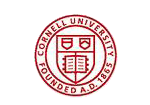MaxDB Maestro 8.7 released
Jul 9, 2008
| Prev | Next |
|
|
- None in this version.
- A French localization is now included into the installation package.
- The SQL Generator tool has been implemented. Use this feature to produce various SQL scripts (CREATE, DROP, SELECT, INSERT, etc.) for the selected object. The result script can be saved to a file, copied to clipboard, and opened in SQL Editor or SQL Script Editor.
- Data grid has been significantly updated:
- Starting with this version it is possible to use the lookup editor for a column, which is linked by a foreign key with a (single) column from another table. The editor displays the contents of parent table’s columns within the dropdown window.
- A possibility of displaying data in the master-detail form has been incorporated into the Table Editor (multiple detail pages can be displayed for a single master row). Use the Show/Hide details link at the editor’s navigation bar to activate/deactivate this view mode.
- The Generate Query command has been added to the Table/View/Synonym editors. Use this command to copy current filter conditions to the SQL Editor window as an SQL query. It is also possible to copy filter condition to clipboard as WHERE clause using grid’s popup menu.
- Now it is possible to encrypt the contents of the selected cell by the md5 algorithm (the corresponding item has been added to grid's popup menu).
- A possibility to restrict maximum column width has been implemented.
- Starting with this version it is possible to use the lookup editor for a column, which is linked by a foreign key with a (single) column from another table. The editor displays the contents of parent table’s columns within the dropdown window.
- This version of our software is fully compatible with large fonts (120 DPI).
- Database Explorer: the Data management group has been added to table and view nodes popup menus. Use this group items to run Data Export, Data Import, and Get SQL Dump wizards for the selected table or view without openning its editor. The Empty Table command has been moved to this group too.
- SQL Editor: a popup menu has been added to each query tab. Using this menu you can create a new query, close existing one, save the query to profile, etc even if editor's navigation bar is closed.
- SQL Script Editor: Script Explorer has been significantly improved. Now it works much faster and more exactly.
- SQL Script Editor settings: the "Use script runner for large scripts" option has been added.
- Create Database Wizard, Create Profiles Wizard, and object creation wizards become resizable.
- Data import wizard: the interface for adding and editing of replacements has been slightly improved.
- Database Designer settings: the "Show hints" options has been added. Also it is now possible to select the default graphic file format to export diagrams as images.
- The F11 key is now used to show/hide the Explorer tree.
- Object editors, SQL Editor, Database Designer, BLOB Viewer and other database-dependent windows: only connected databases are now displayed in the drop-down list.
In addition to this, several bugs have been fixed and some other minor improvements and corrections have been made.
Related links:
MaxDB Maestro home pageDownload MaxDB Maestro
Get MaxDB Maestro Tour
Purchase your license of MaxDB Maestro today!
| Prev | Next |