MaxDB Maestro online Help
| Prev | Return to chapter overview | Next |
Excel options
This step allows you to customize options for the target MS Excel file.
The Data Format tab contains general options, which allow you to adjust the format for each kind of Excel cells. This means that you can specify such parameters as font, borders, filling color and method, etc. for each entity (such as data field, header, footer, caption, data, hyperlink and so on) separately. Also it is possible to create styles to make target Excel file be striped by columns or rows (the Styles tab).
The Extensions tab provides a possibility to add hyperlinks and notes to any cell of target file. Click the Plus button to add a new hyperlink or note to target Excel sheet and adjust its parameters. Click the Minus button to delete added hyperlink or note.
The Advanced tab allows you to define page header, page footer and title for target Excel sheet.
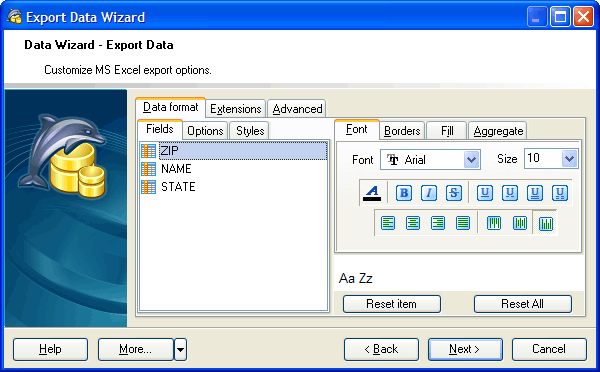
| Prev | Return to chapter overview | Next |




 Download
Download Buy
Buy
