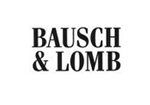Data Wizards advanced to version 13.12
Dec 6, 2013
| Prev | Next |
SQL Maestro Group is happy to announce the release of Data Wizard 13.12, a toolset of powerful utilities for managing your data. There are versions for MySQL, MS SQL Server, PostgreSQL, Oracle, SQLite, Firebird, DB2, SQL Anywhere and MaxDB.
DBMS-related features:
-
A possibility of connecting to remote MySQL, PostgreSQL and Firebird databases using keyboard interactive SSH authentication has been implemented. This method provides for a multiple challenge-response dialog with the user in which the server sends a text query to the user, the user types in a response, and this process can repeat any number of times to ensure that the client is a human.
 Picture 1. SSH Options: keyboard interactive authentication
Picture 1. SSH Options: keyboard interactive authentication
- The Update Existing Records option has been added to the Data Import module of Oracle Data Wizard. If this option is turned ON, the records will be either updated or inserted. Other servers this feature is available for are: MySQL, PostgreSQL 9.0+, Microsoft SQL Server, SQLite, and Firebird 2.1+.
 Picture 2. Data Import: updating existing records
Picture 2. Data Import: updating existing records
Other new features:
- Data Import features:
-
Starting with this version it becomes possible to send an email notification with attached log file after the importing. To enable this feature, you have to provide the email settings (outgoing mail server, login, password, etc). It is also possible to customize the email template according to your needs.
 Picture 3. Email settings
Picture 3. Email settings -
New version allows you to import data from several files to a single table at a time. To import data in this way, enter the mask of the file names to the appropriate field. To see the list of matching files, use the button on the right of the control.
 Picture 4. Import data from multiple files to a single table
Picture 4. Import data from multiple files to a single table -
The Column Builder for text files with fixed column width has been redesigned. Now to set the correspondence between table columns and areas of a text file, you can either input offset and width for each column directly into the controls, or define these values by clicking the left mouse button in the right area of the tool.
 Picture 5. Column Builder for text files with fixed column width
Picture 5. Column Builder for text files with fixed column width - Now it's possible to add current timestamp to the log file name using the %ts:TIMESTAMP_FORMAT% string template. Examples of valid datetime formats are: 'YYYY-MM-DD', 'YYYY-MM-DD-HH24-MI', 'YYYY-MM-DD-HH24-MI-SS', and so on.
-
Starting with this version it becomes possible to send an email notification with attached log file after the importing. To enable this feature, you have to provide the email settings (outgoing mail server, login, password, etc). It is also possible to customize the email template according to your needs.
- SQL Dump has been significantly updated:
- Now it is possible to rename output columns in the result SQL script. To set a new target column name, enter a value to the Target column in the grid at the first step of the wizard.
-
You can also change the order of output columns using the appropriate commands of the popup menu or Ctrl+Up and Ctrl+Down shortcuts.
 Picture 6. SQL Dump: target column order
Picture 6. SQL Dump: target column order
-
Starting with this version it is possible to specify the SQL syntax the result script to be written on. This feature allows you to restore the dump contents to a table in a different database server such as MySQL, PostgreSQL, SQL Server, Oracle, Firebird, or SQLite.
 Picture 7. SQL Dump: setting SQL syntax
Picture 7. SQL Dump: setting SQL syntax
- Data Pump features:
- Default data type mapping has been improved.
- The "Use unidirectional cursors" option has been implemented (turned ON by default). Don't uncheck it until we recommend you to try this chance answering your support question.
- Data Export: support for Json file format has been implemented.
 Picture 8. Data Export to JSON
Picture 8. Data Export to JSON - The Start Page has been redesigned in order to provide more comfortable access to program features and display the latest company news.
- All the wizards now store their size and position.
In addition to this, several bugs have been fixed and some other minor improvements and corrections have been made. For more information about a specific tool see the appropriate page:
|
|
Data Wizard for MySQL |
|
PostgreSQL Data Wizard |
|
|
MS SQL Data Wizard |
|
Oracle Data Wizard |
|
|
Firebird Data Wizard |
|
SQLite Data Wizard |
|
|
DB2 Data Wizard |
|
MaxDB Data Wizard |
|
|
ASA Data Wizard |
| Prev | Next |