SQLite PHP Generator online Help
| Prev | Return to chapter overview | Next |
Multi Upload
This feature allows you to upload multiple external files or images at a time. A new record is added to the database for each uploaded file.

To activate multi uploading for a page, turn ON the Enable checkbox above the grid, then setup storage properties and (optionally) upload area options as described below.

Storage
Field name
Column name to store names of uploaded files
Folder to upload
The folder to be used to store the uploaded files.
Generate random file name
If checked, uploaded files are saved with random names.
File name template
A template to be used for the file name generation.
Store file name only
Defines whether the full file path (e.g. external_data/uploaded_files/filename.ext) or only file name (e.g. filename.ext) is stored in the database after the uploading.
Replace file if exists
This option allows you to set whether the uploaded file will be saved or ignored in case a file with the same name already exists in the folder to upload.
Thumbnail options
Generate thumbnails
If checked, a thumbnail is generated for each uploaded image.
Field name
Column name to store names of thumbnails.
Folder to upload
The folder to be used to store thumbnails.
Store file name only
Defines whether the full file path (e.g. external_data/uploaded_files/filename.ext) or only file name (e.g. filename.ext) is stored in the database for each thumbnail.
Generate random file name
If checked, thumbnails are saved with random file names.
File name template
A template to be used for the thumbnail file name generation.
Resize type, Resize height, Resize width
These properties allow you to specify an algorithm of thumbnail generation.
Upload area
Caption
A label to be displayed on the left of the upload area
Minimum file size (KB)
A minimum file size allowed to be uploaded. A value of 0 means this restriction is not applied.
Maximum file size(KB)
A maximum file size allowed to be uploaded. A value of 0 means this restriction is not applied.
Allowed file types
The list of allowed file types for upload. By default all file types are allowed.
Allowed file extensions
The list of allowed file extensions for upload. By default all file extensions are allowed.
Custom attributes
This property allows you to setup any of options supported by the control via data attributes. Full list of available options can be found here. For example, to hide file preview thumbnails, you can set the value of this property as follows:
data-show-preview="false"
Related events
The OnFileUpload and OnBeforeInsertRecord events fire on uploading each file to help you to accept only suitable files and/or provide values for other columns in the dataset.
| Prev | Return to chapter overview | Next |


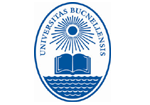

 Download
Download Buy
Buy
