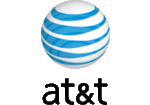Subscribe to our news:

 Partners
 Testimonials
Johnattan Badden, Manager: "The software is easy to work with and most importantly, report management is extremely easy, even for a novice like me! I am able to create and edit my databases with a few clicks and easily maintain them afterwards. I highly recommend SQLite Maestro to educational institutions: it's easy and flexible, it is exactly what can be good for using in schools and colleges".
Mario Figueiredo: "I can safely forget all I know about SQL when using SQLite Maestro. It is that easy and intuitive to use. It is also nicely drawn with an easy and appealing interface that makes the sometimes boring tasks of database maintenance and administration more endurable.
The decision to support the non-commercial use of your software with a lower price is absolutely worth mentioning. For that alone, I thank you. For everything else, I say keep up the good work".
More
Add your opinion
 Customers
|
SQLite Maestro: Product Tour
Features of SQLite Maestro:
Tables and Views
SQLite Maestro provides wide opportunities to create and edit SQLite tables, views, triggers etc. Each object is created and edited within the appropriate wizard and handy editor. Let's consider the process of a new object creating by the example of Create Table Wizard.
Easily understandable wizard steps allow you to specify all table properties and also all table subobjects (fields, indexes, checks, triggers) properties. |

|


|
Object Editors are the basic SQLite Maestro tools for working with existing objects. The proper editor can be opened automatically after the object is created and is used for specifying and editing necessary object properties. You can also open the necessary object editor within the Explorer Tree or Object Manager.
In the similar manner, let's consider the object editing by the example of Table Editor:
The editor consists of a several tabs: Properties, Subitems, Data, and SQL. Every tab allows you to set corresponding table characteristics.
So, the Subitems tab of the Table Editor is very helpful to manage table subobjects: fields, indexes, checks, and triggers. Just choose the appropriate part and edit the grid. |

The main parts of each Object Editor are Data and Permissions tabs.
To practice table data management select the Data tab. For your convenience it was supplied with two view modes: as a table and as info cards.
The Permissions tab is provided to control users' permissions on the table. The Dependencies one represents database objects depending on and referencing by the current table. The SQL definition of the table is also available.
In order to edit SQLite views and triggers you can use the corresponding editors. |

|
|
|