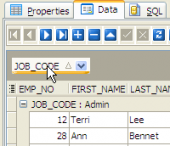SQLite Maestro online Help
| Prev | Return to chapter overview | Next |
Input SELECT query
To get an OLAP cube, enter SELECT query as a snowflake schema, represented by centralized fact tables (with numeric data) which are connected to multiple dimensions (the numeric data to be categorized by). Input the query text in the SQL Editor area directly or use "drag-n-drop" operation SQL Editor or Visual Query Builder areas and the Query tab of Data Analisis.

| Prev | Return to chapter overview | Next |




 Download
Download Buy
Buy