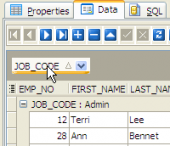Subscribe to our news:

 Partners
 Testimonials
Ron D.: "I'm still very happy with SQLite Maestro and Data Wizard; makes my HTPC database much easier to manage".
Ephraim Stevens : "I just wanted to re-iterate what a wonderful job your developers have done and what a wonderful product SQLite Maestro is. There are so many great things to say about it that I won't go into here. It saves an end user a lot of time on repetitive tasks. Keep up the excellent work over there".
More
Add your opinion
 Customers
|
SQLite Maestro online Help
Extract Database
Using Extract Database Wizard you can extract database objects and data to a SQL script, e.g. for backup purposes. To run this wizard select the Tools | Extract Database main menu item.
Use the More... button to save the extract configuration for future use or to load the previously saved configuration for faster extract.
See also: Get SQL Dump Wizard

|
 Company news 
May 5, 2021
New version introduces new database encryption algorithms, support for generated columns, support for renaming and dropping columns using ALTER TABLE statement, and some other enhancements.
Nov 14, 2016
New version introduces support for FTS5 extension and expression-based indexes, new encryption algorithms in data grids, updated data export and data import tools, and some other useful things.
Jan 12, 2015
New version comes with support of user authentication and management, read-only database connections, colored tabs, and some other new features.
 Feature of the day
SQLite Maestro allows you to group data in grids by any table column(s).
Two modes of viewing data are available in SQLite Maestro: as a grid and as info cards.
|
|





 Download
Download Buy
Buy