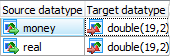SQLite Database Converter online Help
| Prev | Table of Contents | Next |
Source and target databases
First you need to specify the connection parameters of source and destination databases.
Source connection
Select the database server the schema and data will be transferred from. There are MySQL, PostgreSQL, Firebird, MS SQL Server, SQLite, Oracle, or any data source accessible via ODBC driver or OLE DB provider such as MS Access, Text files, MS Excel, etc. To learn more about ODBC drivers, OLE DB Providers and other such stuff, read our brief guide to connection strings.
Destination connection
Select whether the tool will convert source objects to an existing database, to a new database, or will generate SQL scripts with objects definitions and INSERT statements to be used later.To transfer schema to a new database, specify the SQLite version to be used for database creation.
Set connection parameters for the target SQLite database the source database to be converted to.
To recreate an existing database, use the Drop database if exists option.
| Prev | Table of Contents | Next |




 Download
Download Buy
Buy