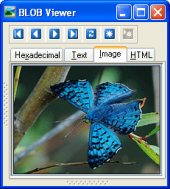SQLite Code Factory online Help
| Prev | Return to chapter overview | Next |
Data management
Query results are displayed on the Result tabs of SQL Editor or Visual Query Builder.
Data are displayed as a grid (or as info cards) which provide a lot of useful features such as editing, grouping, sorting, filtering, etc. See Data View for details.
Navigation bars of these tabs as well as popup menus of their working areas places at your disposal the following functions for managing data:
| • | Export Data allows you to export data to various formats, including MS Excel, MS Access, RTF, HTML, PDF and more. |
| • | Get SQL Dump exports data to the SQL script as a number of INSERT statements. |
| • | Import Data provides you with possibility to import data from MS Excel, MS Access, DBF, XML, TXT, and CSV. |
| • | Edit BLOB allows you to view and edit the content of BLOB and TEXT fields. |
| Prev | Return to chapter overview | Next |




 Download
Download Buy
Buy