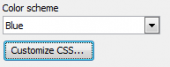PostgreSQL PHP Generator online Help
| Prev | Return to chapter overview | Next |
How can I purchase PostgreSQL PHP Generator?
Thank you for your interest in purchasing PostgreSQL PHP Generator Professional!
You can select licensing options and register PostgreSQL PHP Generator at its on-line order page. It is possible to purchase on-line, by fax, mail, toll-free phone call, or place a purchase order. We send the software activation key by email within 24 hours after completion of the order process. If you have not received the activation key within this period, please contact our sales department.
All our products and bundles are shipped with 12 months of free upgrades (minor and major ones) or with 36 months of free upgrades for a quite small additional fee. After this period you may renew your license for the next 12(36) months with a 50% discount.
PostgreSQL PHP Generator has a free 30-day trial. Upon purchasing the product you confirm that you have tested it and you are completely satisfied with its current version.
To obtain technical support, please visit the appropriate section on our website or contact us by email to support@sqlmaestro.com.
| Prev | Return to chapter overview | Next |



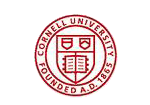

 Download
Download Buy
Buy