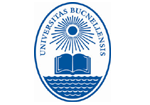Subscribe to our news:

 Partners
 Testimonials
Andrew Maclean: "I am really quite impressed with the software. You and your people are doing a wonderful job. I actually have spent a while researching PostgreSQL admin/code generators and yours seems to fit our needs nicely. Your interface is beautiful".
Simon Pills: "Someone finally invented an intuitively used and easily customized PostgreSQL database administration tool! Keep up the good work. I will be in touch. I am able to do this horrendous work because your software enabled me to create a new database with all necessary objects in several minutes! I am sure that I have found what I really need".
More
Add your opinion
 Customers
|
PostgreSQL Maestro: Product Tour
Features of PostgreSQL Maestro:
Working with Data
PostgreSQL Maestro provides you with powerful tools for viewing, editing and printing data from tables and queries.
Click the column caption to sort data by the column values in the ascending or descending mode. You can also group grid data by any of the columns by dragging the column header to the destination area as well as filter records in the grid. |

|

|
You can export data from a table or a query result to any of available formats such as MS Excel, MS Word, HTML, PDF, etc. and import data from MS Excel, MS Access, DBF, XML, TXT or CSV files.
It is also possible to get an SQL dump of data.
These operations are performed within the appropriate PostgreSQL Maestro wizards. |
There is a simple way to edit the grid data. The appropriate item of the grid's popup menu allows you to open the Data Input Form dialog and edit data within the dialog.
The fields of the dialog contain the values pertaining to the current grid row. Use the Insert button to add values as a new row to the grid and the Post button to update the current row. |

|
|
|