PostgreSQL Maestro online Help
Server Variables
There are a lot of configuration parameters that affect the behavior of the database system. All parameter (server variables) names are case-insensitive. These variables can be used to select default connection parameter values, to avoid hard-coding database connection information into simple client applications, for example. They also can be used to specify default behavior for PostgreSQL session. Every variable of this type takes a value of one of four types: Boolean, Integer, Floating Point or String.
Server variables are edited within Server Variable Editor. In order to open the editor you should either
| • | select the server variables for editing in the explorer tree (type the first letters of the server variable name for quick search); |
| • | select the Edit Server Variable item from the popup menu |
or
| • | open the server in Server Editor and the Server Variables tab there; |
| • | select the server variables to edit; |
| • | press the Enter key or select the Edit Server Variable item from the popup menu (alternatively, you can use the corresponding link of the Navigation Bar). |




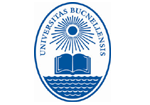
 Download
Download Buy
Buy
