PostgreSQL Maestro online Help
| Prev | Return to chapter overview | Next |
Foreign Keys
A foreign key is a field (or collection of fields) in one table that uniquely identifies a row of another table. In other words, a foreign key is a column or a combination of columns that is used to establish and enforce a link between the data in two tables.
Note: To create a foreign key constraint, it is necessary to have this privilege for both the referencing and referenced tables.
Foreign keys are created within the Foreign Key Properties dialog window. In order to open the dialog you should either
or
or
|
Foreign Keys are edited within the Foreign Key Properties dialog window. In order to open the dialog you should either
or
You can change the name of the foreign key using the Rename Foreign Key dialog. To open the dialog you should either
or
|
To drop the foreign key:
or
and confirm dropping in the dialog window.
|
Set the Foreign Key Name, select Columns from the Available Fields list to include into the foreign key, select the Foreign Table Name from the drop-down list and its fields from the list to include, set other foreign key properties and apply the changes by clicking the OK button.

All the fields which are included into the Foreign Key must be included into indexes as well. See Indexes for details.
Set rules ON DELETE and ON UPDATE from the respective drop-down lists.
| • | NO ACTION Produce an error indicating that the deletion or update will create a foreign key constraint violation. If the constraint is deferred this error will be produced at constraint check time if there still exist any referencing rows. This is the default action. |
| • | RESTRICT Produce an error indicating that the deletion or update would create a foreign key constraint violation. This is the same as NO ACTION except that the check is not deferrable. |
| • | CASCADE Delete any rows referencing the deleted row, or update the value of the referencing column to the new value of the referenced column, respectively. |
| • | SET NULL Set the referencing column(s) to null. |
| • | SET DEFAULT Set the referencing column(s) to their default values. |
Match type
A value inserted into the referencing column(s) is matched against the values of the referenced table and referenced columns using the given match type.
| • | Match Full will not allow one column of a multi-column foreign key to be null unless all foreign key columns are null. |
| • | Match Simple, which is also the default, allows some foreign key columns to be null while other parts of the foreign key are not null. |
Deferrable
This controls whether the constraint can be deferred. A constraint that is not deferrable will be checked immediately after every command. Checking of foreign key constraints that are deferrable may be postponed until the end of the transaction.
Comment
The box allows you to set optional text describing the foreign key.
 Not validated
Not validated
Turn this option ON to skip a scan of the table to verify that all existing rows in the table satisfy the new constraint. In this case the constraint will be applied against new inserts or updates. The database will not assume that the constraint holds for all rows in the table, until it will be validated manually via popup menu of the Foreign Keys tab in the Table Editor. Icons for not validated constraints are marked with a red exclamation mark in GUI.
 Not enforced
Not enforced
Turn this option ON to prevent the database system from checking the constraint. It is then up to the application code to ensure that the constraints are satisfied. The database system might still assume that the data actually satisfies the constraint for optimization decisions where this does not affect the correctness of the result. Not enforced constraints can be useful as documentation if the actual checking of the constraint at run time is too expensive. Leave this option OFF to oblige the database system to ensure that the constraint is satisfied, by checking the constraint at appropriate times (after each statement or at the end of the transaction, as appropriate). Not enforced constraints are displayed with a grayscale icon in the GUI.


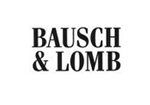


 Download
Download Buy
Buy