Subscribe to our news:

 Partners
 Testimonials
Jad Cooper: "Your program is the best. I have only few hours but now I make very great data for my meeting".
Andrew Maclean: "I am really quite impressed with the software. You and your people are doing a wonderful job. I actually have spent a while researching PostgreSQL admin/code generators and yours seems to fit our needs nicely. Your interface is beautiful".
More
Add your opinion
 Customers
|
PostgreSQL Maestro online Help
Setting connection properties
Set the connection properties of the new database. If the Create profile after creating the database option is checked, the Edit Database Profile dialog is opened after the new database is created.
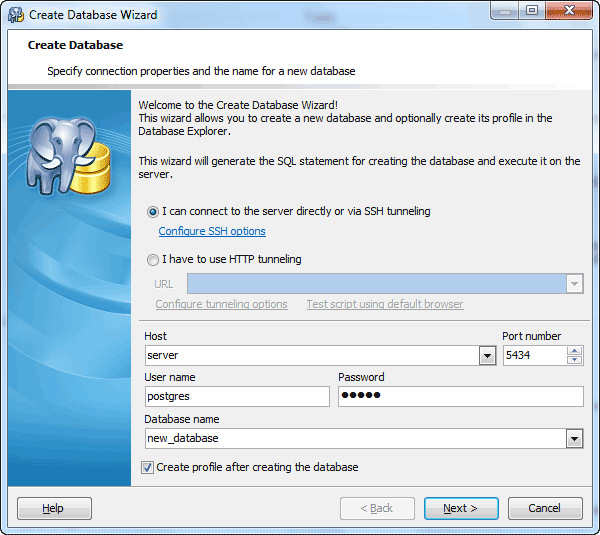
|
 Company news 
Sep 26, 2025
New version comes with PostgreSQL 18 compatibility, introduces support for virtual generated columns, named NOT NULL constraints, NOT VALID property for NOT NULL constraints, NOT ENFORCED property for check and foreign key constraints and some other enhancements.
Sep 26, 2025
All software of our PostgreSQL family come now with PostgreSQL 18 compatibility.
Sep 30, 2024
New version comes with PostgreSQL 17 compatibility, upgraded SSH client and some other enhancements.
 Resources
This article discloses the ways of role management provided by PostgreSQL Maestro. Learn how to create, edit, grant and carry out other manipulations with roles using our product.
 Feature of the day
All editors of PostgreSQL Maestro enables to divide text into logical parts (regions). Each part can be collapsed and extended.
PostgreSQL Maestro provides you with an ability to export data to any of 14 available data formats.
|
|
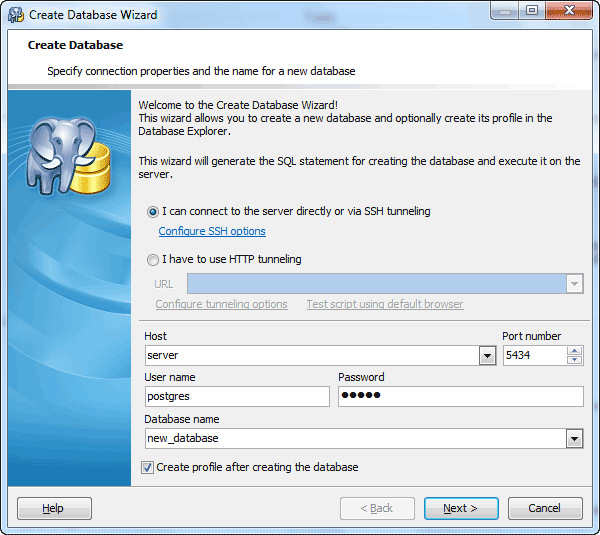





 Download
Download Buy
Buy
