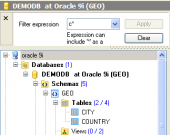Subscribe to our news:

 Partners
 Testimonials
Qian Dong: "Although I evaluated Oracle Maestro for only a couple of days, I must say I like what I saw in this product. I am going to place an order for this product.
Thank you for the good work".
Bernhard Hartl: "Oracle Maestro works great - thank you for that really good product and the very good User Interface".
More
Add your opinion
 Customers
|
Oracle Maestro online help
Get SQL Dump
Get SQL Dump Wizard allows you to export data from a table or a query result to the SQL script as a number of INSERT statements.
In order to get a SQL dump from a table or a query:
| • | open the table in Table Editor or open and execute query in SQL Editor or Query Builder; |
| • | open the Data tab or the Result tab respectively; |
| • | use the Get SQL Dump item of the Navigation Bar. |
See also: Export Data Wizard, SQL Script Editor

|
 Company news 
Jan 5, 2016
New version features enhanced Data Import abilities, nullable column checker, data export to JSON, performance and usability improvements, and some other useful things.
May 17, 2013
New version comes with Report Designer, updated SQL Dump wizard, advanced data management abilities as well as with many other useful enhancements.
Nov 29, 2011
New version features tools for generation CRUD stored procedures and updatable views, enhanced SQL Editor, data import from ODBC data sources, and other new features.
 Feature of the day
Oracle Maestro allows you to filter the content of database explorer using special panel.
All editors of Oracle Maestro provide you with a customizable ability to divide text into logical parts (regions). Each part can be collapsed and extended.
|
|






 Download
Download Buy
Buy