PHP Generator for MySQL online Help
| Prev | Return to chapter overview | Next |
Using Variables
PHP Generator for MySQL supports:
| • | some environment variables (such as CURRENT_USER_ID, CURRENT_USER_NAME, UNIQUE_ID) in both page and application level server-side events. |
| • | custom environment variables to be used in any server-side event of the concrete page (specified within the OnAddEnvironmentVariables event handler) and in any server-side event of any application page (specified within the global OnAddEnvironmentVariables event handler). Such variables can also be used in lookup filter criteria, on data filtering, and as default values. |
Retrieving the list of available variables
To obtain a complete list of supported variables, turn ON the "Show environment variables" option in the Project Options dialog, re-generate the code and then open any of produced web pages in the browser.
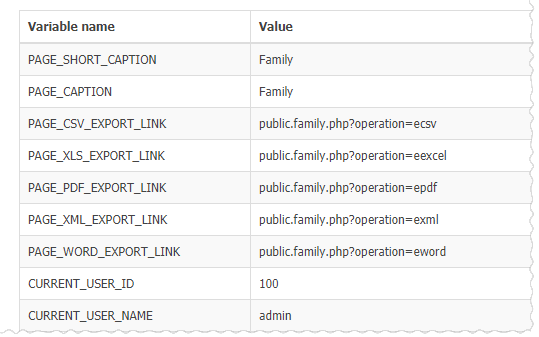
Accessing variable value
To access the value of a variable, use the GetEnvVar method of the Page class.
Example 1
The following example demonstrates how to use variables within the OnBeforeInsertRecord event handler.
$rowData['ip_address'] = $page->GetEnvVar('REMOTE_ADDR');
$userName = $page->GetEnvVar('CURRENT_USER_NAME');
if ($userName != 'admin')
$rowData['changed_by'] = $userName;
Within server-side page-level events it is also possible to use $this instead of $page.
Example 2
The following code used in the OnAddEnvironmentVariables event handler defines a new variable, which can be used in lookup filter criteria, on data filtering, as a default value, and also in any server-side event.

| Prev | Return to chapter overview | Next |





 Download
Download Buy
Buy