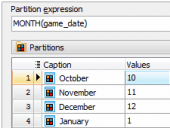PHP Generator for MySQL online Help
| Prev | Return to chapter overview | Next |
createConnection
Creates a new connection to the database. Returns an instance of the EngConnection class.
Signature:
function createConnection()
Example
The code snippet below shows how to add a record to a log table when a user resets his password.
$connection = createConnection();
$sqlTemplate =
"INSERT INTO user_log (username, action_type, action_time) " .
"VALUES ('%s', '%s', '%s')";
$sql = sprintf($sqlTemplate, $username, 'password_reset_complete', date('Y-m-d H:i:s'));
$connection->Connect();
$connection->ExecSQL($sql);
| Prev | Return to chapter overview | Next |





 Download
Download Buy
Buy