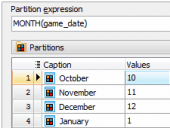PHP Generator for MySQL online Help
| Prev | Return to chapter overview | Next |
Output
Use this tab to specify default values for project output options.
PHP Driver
There are several PHP drivers to communicate with database servers and PHP Generator for MySQL allows you to select a driver to be used by the generated web application. Note that the corresponding set of PHP functions should be available on your web server.
Localization file
Use this field to define the interface language to be used for the generated application by default. Find out more on applications localization at the corresponding page.
Default output directory
Use this field to define the default output directory for the generated files.
You can also set here the output file extension and the default color scheme for the generated pages.

| Prev | Return to chapter overview | Next |



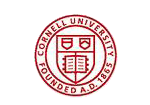

 Download
Download Buy
Buy