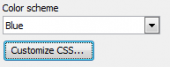PHP Generator for MySQL online Help
| Prev | Return to chapter overview | Next |
Deployment
Applications created by PHP Generator use the Smarty library. Smarty is a template engine for PHP, facilitating the separation of presentation (HTML/CSS) from the application logic. Smarty compiles copies of the templates as PHP scripts. Compilation happens once when each template is first invoked, and then the compiled versions are used from that point forward. The compiled templates are stored under the templates_c directory which must be accessible for writing by Smarty.
To upload a ready web application to your web hosting, you need to have the following conditions.
1. Allow write access to templates_c
The web server user must have write access to the templates_c directory. The most secure method is to make this directory owned by this user. The change of ownership is the easiest way to accomplish this. Only an administrator can execute this operation so if you can't do that then ask your hosting provider to do it for you. If you can do this, then it is possible (and recommended) to disallow "other" users read/write access for optimum security.
2. Deploy generated files
You can upload generated files to your web server manually or using a file synchronization software. In case of manual deployment there are two possible scenarios:
| • | If the new and the live web applications were created by the same version of PHP Generator for MySQL, just copy to the remote server all .php files from the root directory of the generated application and the custom_templates folder (if you customized one or more templates in this project). |
| • | If the new and the live web applications were created by different versions of PHP Generator for MySQL, copy all files from the output directory to the corresponding folder of the remote server and then empty the templates_c directory. |
We recommend you to use a file synchronization software. Any such tool compares and synchronizes the output directory and the corresponding folder on your web hosting quickly and can significantly simplify the deployment process. One thing you have to do is to exclude the template_c directory from the synchronization process.
| Prev | Return to chapter overview | Next |




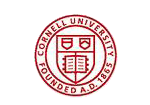
 Download
Download Buy
Buy