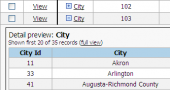PHP Generator for MySQL online Help
| Prev | Return to chapter overview | Next |
Common generation options
At the last wizard step you can specify header and footer, set a localization file, and define security settings of the created application.
Access driver
There are several PHP drivers to communicate with database servers and PHP Generator for MySQL allows you to select a driver to be used by the generated web application. Note that the corresponding set of PHP functions should be available on your web server. By default the driver is set in accordance with the application output options.
Output directory
Generated files will be created in the output directory stored on your computer. To see the result of the process, open any prepared .php file with any browser. Note, that to run PHP code you need to have PHP and Apache installed or to run any portable web server. To deploy ready web application to the Internet, copy the created directory to your hosting.
Generation options
To make the repeated generating process more fast, it's recommended to avoid repeated copying of non-changeable system files stored in components, database_engine, images, libs folders. These files must be rewritten only in case they were generated by the former version of PHP Generator for MySQL.

| Prev | Return to chapter overview | Next |





 Download
Download Buy
Buy