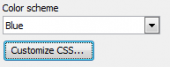PHP Generator for MySQL online Help
| Prev | Return to chapter overview | Next |
Project Options
PHP Generator for MySQL allows you to specify default settings to be applied to each generated webpage. By default, most of these options have the same values as the application options. To open this dialog window, follow the Setup project options to configure default page settings link at the Page Managememt wizard step
All settings are grouped into several tabs:
This tab group allows you to define default settings for all pages of the website including page appearance, operations to be available, exporting and printing options, and so on. By default these settings are set in accordance with the Application options.
Display formats
These tab fields allow to adjust the display data formats in the way you need. By default these settings are set in accordance with the Application options.
This tab allows you to specify options that are applied for a whole website (i.e. shared between all pages).
Events
This tab allows you to specify application-level events.

| Prev | Return to chapter overview | Next |





 Download
Download Buy
Buy