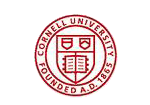PHP Generators are updated to version 11.12
Dec 22, 2011
| Prev | Next |
SQL Maestro Group is happy to announce the release of PHP Generator 11.12, a GUI frontend that allows you to generate high-quality PHP scripts for the selected tables, views and queries for the further working with these objects through the web. There are versions for MySQL, MS SQL Server, PostgreSQL, Oracle, SQLite, Firebird, DB2, SQL Anywhere and MaxDB.
Top 10 new features:
-
Security enhancements. One of the most important features implemented in this version is a possibility of storing user permissions in a database table. This allows you to manage them without re-generation of the scripts using the special Administration Panel (available only for users with the admin permission).
 Picture 1. Administration panel
Picture 1. Administration panelThe Administration Panel and other security features can be seen in action in our demo application.
- Powerful data export features. New version provides a completely new PDF export engine with Unicode support and great customization abilities. Also we have added the OnCustomRenderExportColumn event to adjust the output data according to your needs.
 Picture 2. Export to PDF
Picture 2. Export to PDF -
New insertion and editing modes. Starting with this version the Save button in the Insert Record form allows you to post changes to the database and re-open the form for adding another record in a single click (without returning to the List page). Another useful thing is a possibility of continue editing of the record after posting the changes in both Edit and Insert forms.
 Picture 3. Insertion modes
Picture 3. Insertion modes - Advanced control management in Edit and Insert forms. From now on you can use new OnInsertFormControlValueChanged and OnEditFormControlValueChanged events to manipulate with form controls. For example, you can enable/disable a certain control or fill a combo box depending on a value entered in another control.
 Picture 4. Control management events
Picture 4. Control management events -
Improved project management. Starting with this version PHP Generator allows you to save previously opened project without entering a file name with the Save command. To save the project to a new location, use the Save As command.
 Picture 5. Saving a project
Picture 5. Saving a project - Copying and viewing data in modal windows. From now on you can view and copy individual records without opening a separate webpage. The corresponding abilities can be activated for a whole project or for a concrete page.
-
Lookup filtering. Now it becomes possible to filter the contents of lookup controls. Moreover, all the supported variables are accessible in the filter condition. For example, you can use the following syntax:
Listing 1.
user_id = %CURRENT_USER_ID%
- Command line generator. Did you know that PHP Generator can build ready-to-use web application even without running the UI? Automate your work with a few mouse clicks. The result command line can be copied to Clipboard or saved to a batch file.
- Bug report sender. Found an occasional bug? Even sending a bug report becomes a pleasure with the new version. Nevertheless we hope you will not use it too often.
- Speeded up schema refreshing. We have improved the algorithm of the metadata refreshing to save a few moments of your valuable time.
In addition to this, several bugs have been fixed and some other minor improvements and corrections have been made. For more information about a specific tool see the appropriate page:
- PHP Generator for MySQL
- MS SQL PHP Generator
- PostgreSQL PHP Generator
- Oracle PHP Generator
- SQLite PHP Generator
- Firebird PHP Generator
- DB2 PHP Generator
- ASA PHP Generator
- MaxDB PHP Generator
| Prev | Next |