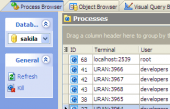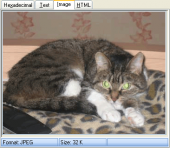SQL Maestro for MySQL online help
| Prev | Return to chapter overview | Next |
Appearance
The Appearance section allows you to customize the application interface style to your preferences.
Use the Scheme name box to select the interface scheme you prefer: Office XP style, Windows XP native style, etc. You can create your own interface schemes by customizing any visual options (Bars and menus, Trees and lists, Edit controls, Check boxes, Buttons, etc.) and clicking the Save As button. All the customized options are displayed on the sample panel.
| Prev | Return to chapter overview | Next |





 Download
Download Buy
Buy