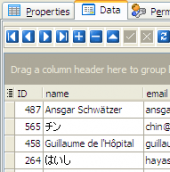SQL Maestro for MySQL online help
| Prev | Return to chapter overview | Next |
Backup Database
The Database Backup tool allows you to dump the whole database as well as selected tables. To invoke the window select the Tools | Backup Database main menu item.
The tool actually automates your work with the mysqldump client. The topic contains a very general overview of how SQL Maestro for MySQL doing a backup. Please refer to MySQL documentation for detailed information on mysqldump options.
To get the prepared command line to the mysqldump:
| • | select the objects to export: the whole database or selected tables; |
| • | specify the name of the output dump file; |
| • | select tables to be dumped (in case of tables backup); |
| • | set additional options to create more suitable backup. |

| Prev | Return to chapter overview | Next |





 Download
Download Buy
Buy