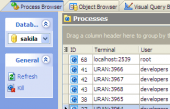SQL Maestro for MySQL online help
| Prev | Return to chapter overview | Next |
Viewing as plain text
The Text panel allows you to view data as simple text. For your convenience several types of text highlighting are available (Plain text, HTML, JScript, CSS, PHP, XML, SQL, and SQLite DDL). The popup menu of the panel provides you to Find or Replace a necessary text fragment.

| Prev | Return to chapter overview | Next |



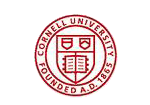

 Download
Download Buy
Buy