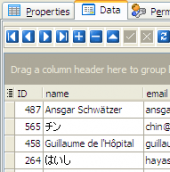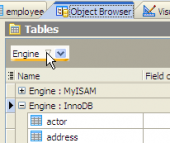SQL Maestro for MySQL online help
| Prev | Return to chapter overview | Next |
Specifying UDF options
Specify UDF options according to your needs. The detailed description is given below.

Name
Set here the name that should be used in SQL statements to invoke the function.
Return
Use the drop-down list to specify the function return value.
Library name
Enter the basename of the shared object file that contains the code that implements the function. The file must be located in the plugin directory. This directory is given by the value of the plugin_dir system variable.
| Prev | Return to chapter overview | Next |





 Download
Download Buy
Buy