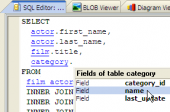SQL Maestro for MySQL online help
| Prev | Return to chapter overview | Next |
Function Editor
Function Editor allows you to execute the existing Function, and edit its definition (Function name, parameter list, etc.). In order to open the editor you should either
| • | select the Function for editing in the explorer tree (type the first letters of the Function name for quick search); |
| • | select the Edit Function item from the popup menu |
or
| • | open and the Functions tab there; |
| • | select the Function to edit; |
| • | press the Enter key or select the Edit Function item from the popup menu (alternatively, you may use the corresponding link of the Navigation Bar). |
The basic principles of Object Editors in SQL Maestro for MySQL are explained in a separate topic. Below you will find a description of editor tabs that are unique for the current object.
| Prev | Return to chapter overview | Next |





 Download
Download Buy
Buy