Database Converter for MySQL
 |
Database Converter for MySQL is a powerful and easy-to-use tool that allows you to migrate any database to MySQL. Key features include:
With all these features Database Converter for MySQL becomes the best choice for everyone who needs a high performance, easy-to-use, and reliable software for database conversion and migration.
|
Top 10 reasons to use Database Converter for MySQL
| Optimum price/quality ratio Database Converter for MySQL is the best choice for everyone who needs a high performance, easy-to-use, and reliable software for database conversion and migration. |
The software equips users with all the productivity abilities they need to migrate any database to MySQL, but costs much less than other similar products available on the market.
| Clear in use Even a newbie can use Database Converter for MySQL |
Database Converter for MySQL provides you with a set of clear-cut wizard steps, so it really does not require a deep knowledge of MySQL from its users. You will hardly come across any difficulties when following wizard precise directions.
| Native support for most popular database servers Database Converter for MySQL can connect directly to MySQL, PostgreSQL, SQL Server, Oracle, Firebird, and SQLite |
Using native engines significantly improves the quality of the target database schema. Database Converter for MySQL queries source database system catalogs directly to construct the target database schema as precisely as possible.
| Support for all other data sources accessible via an ODBC driver If you have an ODBC driver for something, you can convert it to MySQL |
In fact this means you can convert any database and even such exotic things as text files containing fixed-width columns or comma-separated values. All you need is to provide a correct connection string and Database Converter for MySQL will do the rest.
| Smart database integrity checker Database Converter for MySQL detects possible errors in the target database schema |
Database Converter for MySQL saves your time detecting potential errors in the target database schema like incorrect identifier length or incompatible data types in master and detail tables before running the conversion itself.
| No live connection required Database Converter for MySQL does not require live connection to the target database |
Database Converter for MySQL does its job even if you have no live connection to the target database as it allows you to convert a source database to an SQL script that can be later executed against the target database.
| Data type mappings Setup the correspondence between source and target data types |
Database Converter for MySQL allows you to define how data types from the source database will be converted to the target database. You can, for example, provide a common rule for all VARCHARs and a separate rule for VARCHAR(30).
| Flexible naming conventions Define rules for naming target schema objects |
Database Converter for MySQL allows you to name target schema objects according to your preferences. For example, you can specify prefix and suffix for target table names and/or select a desired case for identifiers.
| Saving all the settings to a project file Saved projects can be used for executing the migrations without necessity to specify all the settings once again |
Database Converter for MySQL allows you to save all the conversion options and target database object properties to a project file.
| Powerful command-line interface Automate your work and save your time |
Database Converter for MySQL provides a number of command-line options that make it possible to fully automate all the database conversion routines. It also includes a handy command-line builder that creates error-free command line in a single mouse click.


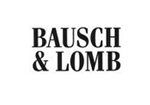


 Download
Download Order now!
Order now!





