Subscribe to our news:

 Partners
 Testimonials
Lynn Armbruster: "Thank you. I found Maestro easy to use and so far a great tool".
Paolo Benjamin T. Briones: "I just downloaded the trial and its great! IMHO, its a lot better than the Enterprise Manager from SQL Server".
More
Add your opinion
 Customers
|
MS SQL Maestro online Help
Dialogs
MS SQL Maestro provides two dialogs for searching and replacing text in the editor areas of the database tools. Both of them are available through the popup menu of the editor area.
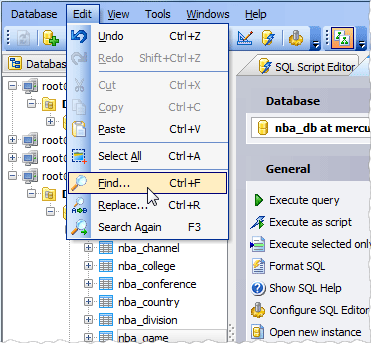
|
 Company news 
Dec 5, 2025
All software of our Microsoft SQL Server family come now with SQL Server 2025 compatibility.
Jul 7, 2023
All software of our Microsoft SQL Server family come now with SQL Server 2022 compatibility.
Jun 29, 2017
New version features support for SQL Server 2017, support for row-level security policies, custom labels and colors for server nodes in Database Explorer, and some other useful things.
 Feature of the day
MS SQL Maestro allows you to represent SQL Server databases as ER diagrams.
MS SQL Maestro allows you to cope with file groups and their files.
|
|
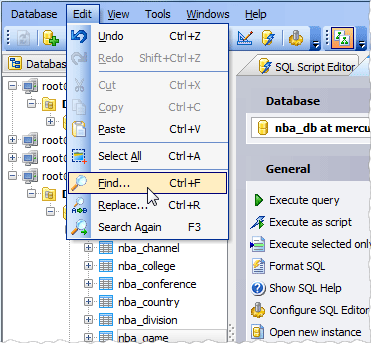





 Download
Download Buy
Buy
