MS SQL Maestro online Help
| Prev | Return to chapter overview | Next |
Backup Database
The need to back up databases on a regular basis is a major component of managing any production system. To backup database means to make copies of data which may be used to restore the original after a data loss event. As is well known implementing a well-planned backup and restore strategy protects databases against data loss due to damage caused by a variety of failures.
Backup Database tool allows you create full database backups, differential database backups, and transaction log backups. Use buttons on the top of the window to select the type of backup you want to perform on the specified database. The tool supports only Simple Recovery model. To run this wizard select the Tools | Backup Database main menu item.
To find some explanation for the tools's parts and their elements, see the Backup options topic.

| Prev | Return to chapter overview | Next |



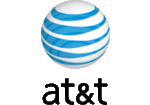

 Download
Download Buy
Buy
