MS SQL Maestro online Help
| Prev | Return to chapter overview | Next |
Create Aggregate Wizard
New aggregates are created within Create Aggregate Wizard. In order to run the wizard you should either
| • | select the Object | Create Database Object... main menu item; |
| • | select the Aggregate icon in the Create Database Object dialog |
or
| • | select the Aggregates list or any object from that list in the explorer tree; |
| • | select the Create New Aggregate... item from the popup menu |
or
| • | open the schema in Schema Editor and the Aggregates tab there; |
| • | press the Insert key or select the Create New Aggregate item from the popup menu (alternatively, you may use the corresponding link of the Navigation Bar). |
To create a new aggregate with the same properties as one of the existing aggregates has:
| • | select the Object | Duplicate Database Object... main menu item; |
| • | follow the instructions of Duplicate Object Wizard. |
The basic principles of Create Object Wizards in MS SQL Maestro are explained in a separate topic. Below you will find a description of wizard steps that are unique for the current object.
Several options can be specified for the aggregate function that govern the expected behaviour of the function. The detailed description is given below.
Owner
Defines the owner of the new aggregate. By default, only the owner of an object can perform various operations with the object. In order to allow other users to operate it, privileges must be granted. (However, users that have the superuser attribute can always access any object.)
Comment
The box allows you to set optional text to describe the new aggregate.
Parameter Name
The field represents a parameter in the user-defined aggregate. The value of the parameter must be supplied by the user when the aggregate function is executed.
Input Type
Defines the type of parameter.
Return Type
Defines the return type of the aggregate function.
CLR
Specifies the assembly to bind with the user-defined aggregate function and the name of the class in the assembly that implements the user-defined aggregate. The assembly is to have been already created in the database.
See also: Aggregate Editor
| Prev | Return to chapter overview | Next |



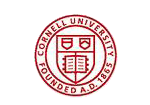

 Download
Download Buy
Buy
