MS SQL Data Wizard online Help
| Prev | Return to chapter overview | Next |
Adding SQL queries
This step is available if ODBC data source has been selected as the source format. To import data from SQL queries:
| • | add necessary SQL queries; |
| • | specify them as data sources for the Microsoft SQL tables on the next step. |
Add an SQL query using the corresponding button and specify a file to load the query from or place the query text in the corresponding window.

| Prev | Return to chapter overview | Next |




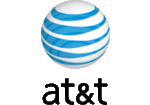
 Download
Download Buy
Buy
