MaxDB Maestro online Help
| Prev | Return to chapter overview | Next |
Managing synonym data
The Data tab displays the synonym data as a grid (see Data View for details). Use grid’s popup menu to open Data Input Form, to invoke the Export Data, and Get SQL Dump modules, to set the value of the selected record to NULL or to Now (for Date values).
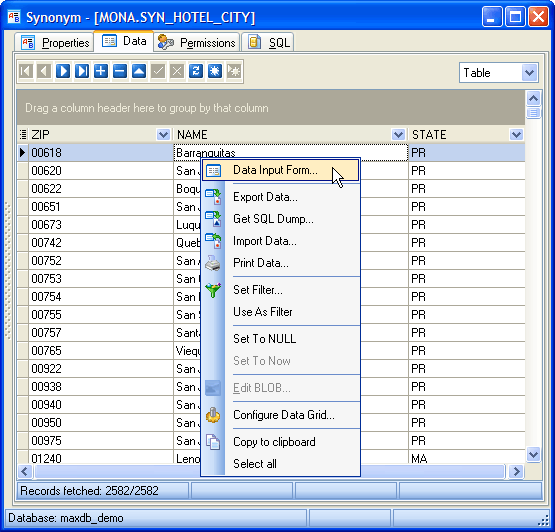
For your convenience it was implemented two modes of viewing data: as table and as info cards.
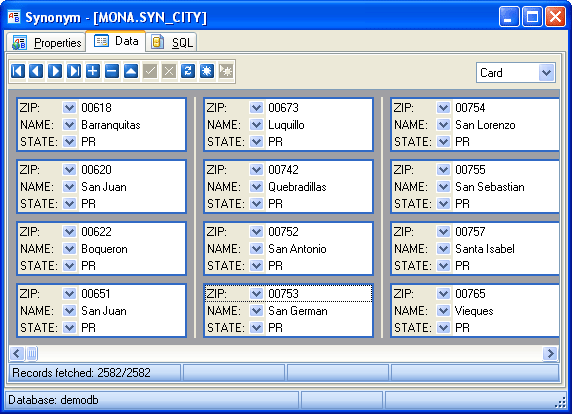
| Prev | Return to chapter overview | Next |




 Download
Download Buy
Buy
