MaxDB Maestro online Help
| Prev | Return to chapter overview | Next |
Excel
Select ranges in the grid for the target field specified in the Fields list. Click column or caption to select the whole column or row respectively. Using the popup menu of the Ranges list you can add or edit ranges manually, as well as remove them or change their order. After you define a range for the selected field, proceed to the next one. If the source file and destination table have the same order of columns or rows, you can use the Auto Fill Cols or Auto Fill Rows buttons to set the correspondence between them automatically.
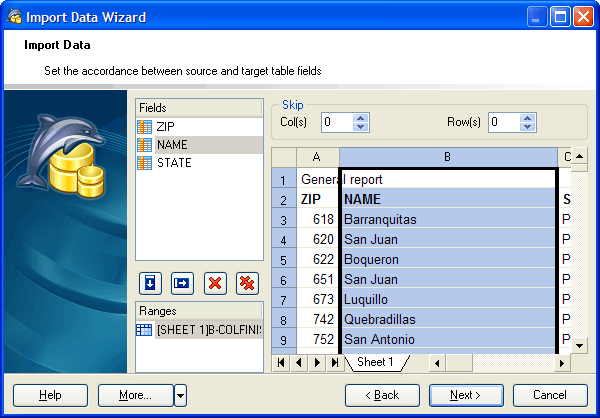
| Prev | Return to chapter overview | Next |




 Download
Download Buy
Buy
