MaxDB Maestro online Help
| Prev | Return to chapter overview | Next |
Selecting data source
Note: this step is only available if you import data from an Access database.
Select a table from the list or type a query in the corresponding text box to specify data source. If you choose a query as data source, you can also load a SQL query from a file or save the current one to a file using the corresponding buttons.

| Prev | Return to chapter overview | Next |

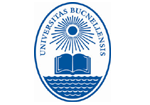


 Download
Download Buy
Buy
