MaxDB Maestro online Help
| Prev | Return to chapter overview | Next |
Navigating within the BLOB Editor
BLOB Editor provides an ability to navigate among the records using the Previous and Next buttons. Also you can load the new BLOB content and save or clear the current content by using the appropriate buttons.
The Image panel displays field data as image. Use the Save and Load buttons to save the image to a file or load an image from a file.
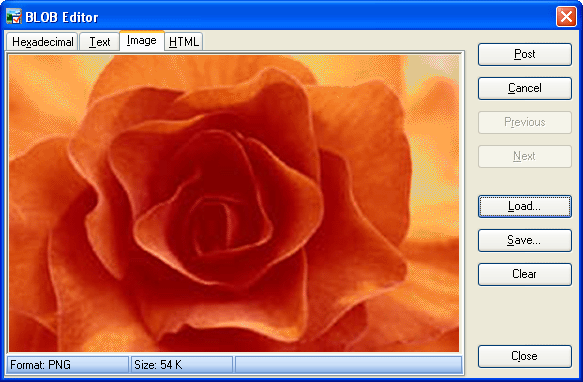
| Prev | Return to chapter overview | Next |




 Download
Download Buy
Buy
