MaxDB Maestro online Help
| Prev | Return to chapter overview | Next |
Specifying role properties
Specify role options according to your needs. The detailed description is given below.

Name
The field contains the new role name as it was set on the previous wizard step. Use it to edit the name of role being made.
Can Login
Use the checkbox to determine whether a role is allowed to log in; that is, whether the role can be given as the initial session authorization name during client connection. A role having with the option checked can be thought of as a user. Roles without this attribute are useful for managing database privileges, but are not users in the usual sense of the word.
Inherits rights from parent roles
The clause determines whether a role "inherits" the privileges of roles it is a member of. A role with the option checked can automatically use whatever database privileges have been granted to all roles it is directly or indirectly a member of. Otherwise, membership in another role only grants the ability to set role to that other role; the privileges of the other role are only available after having done so.
Connection limit (-1 for no limit)
If role can log in, the field value specifies how many concurrent connections the role can make. -1 (the default) means no limit.
Valid until
Set an absolute time after which the role's password is no longer valid. If this clause is omitted the password will be valid for all time.
Can Create Users (Superuser)
This clause determines whether the new role is a "superuser", who can override all access restrictions within the database. Superuser status is dangerous and should be used only when really needed. You must yourself be a superuser to create a new superuser.
Can create databases
The option defines a role's ability to create databases. If it is specified, the role being defined will be allowed to create his own databases. Set false to deny a role the ability to create databases.
Can create roles
Use the checkbox to define a role's ability to create databases. If the option is specified, the role being defined will be allowed to create new databases. Specifying the opposite will deny a role the ability to create databases.
Can update system catalog directly
Use System ID to specify the PostgreSQL role ID of the new role. This is normally not necessary, but may be useful if you need to recreate the owner of an orphaned object. If this is not specified, the highest assigned role ID plus one (with a minimum of 100) will be used as default.
Password
Sets the role's password. If you do not plan to use password authentication you can omit this option, but then the role will not be able to connect if you decide to switch to password authentication. The password can be set or modified later within the role editor.
Password Encrypted
This Checkbox allows you to control whether the password is stored encrypted in the system catalogs. (If neither is specified, the default behavior is determined by the configuration parameter password_encryption.) If the presented password string is already in MD5-encrypted format, then it is stored encrypted as-is, regardless of whether checked or unchecked is specified (since the system cannot decrypt the specified encrypted password string). This allows reloading of encrypted passwords during dump/restore.
Note that older clients may lack support for the MD5 authentication mechanism that is needed to work with passwords that are stored encrypted.
| Prev | Return to chapter overview | Next |



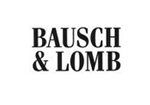
 Download
Download Buy
Buy
