MaxDB Maestro online Help
| Prev | Return to chapter overview | Next |
Editing sequence properties
Sequence Editor provides you with an ability to edit sequence properties. The Properties tab allows you to change common sequence properties.
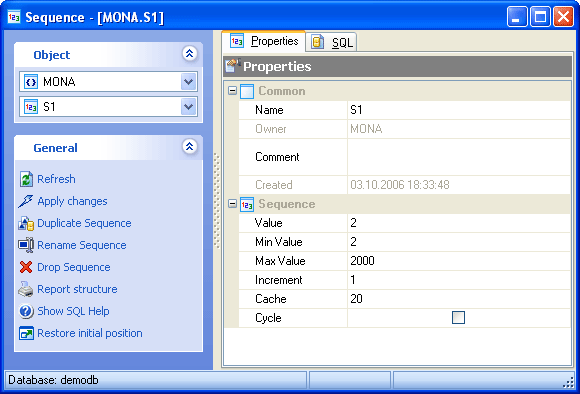
Name
Here you can change the sequence name.
Owner
Shows the owner of the sequence. By default, only the owner of an object can perform various operations with the object. In order to allow other users to operate it, privileges must be granted. (However, users that have the superuser attribute can always access any object.)
Increment
Here you can edit the value which is added to the current sequence value to create a new value.
The Max Value and the Min Value contain the maximum and the minimum values for the sequence.
Cashe
Specify how many sequence numbers are to be preallocated and stored in memory for faster access.
 Cycle
Cycle
The checkbox represents whether the sequence is cycle.
To apply the changes, select the Apply Changes item in the Navigation bar or use Ctrl+F9 or Ctrl+F7 shortcut keys.
It is also possible to modify object properties without opening the object editor: use the Object Properties item of the popup menu of the selected object from the explorer tree.
| Prev | Return to chapter overview | Next |




 Download
Download Buy
Buy
