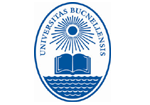PHP Generators are updated to version 12.8
Aug 20, 2012
| Prev | Next |
SQL Maestro Group is happy to announce the release of PHP Generator 12.8, a GUI frontend that allows you to generate high-quality PHP scripts for the selected tables, views and queries for the further working with these objects through the web. There are versions for MySQL, MS SQL Server, PostgreSQL, Oracle, SQLite, Firebird, DB2, SQL Anywhere and MaxDB.
Top 10 new features:
- New modern look and feel. The main goal of the new version is to provide a capability to construct a modern-look and powerful web applications in the simplest possible way. For this purpose we significantly changed the design for all generated pages and refactored the web code. We hope you and your end-users will like the new UI. As usual, all the new features can be seen in action in our demo application.
- Enhanced master-detail management. The new version provides some extremely useful features such as inline displaying of nested detail views without limitation on the depth and displaying several detail presentations simultaneously on the tabs.
 Picture 1. Master-detail views
Picture 1. Master-detail views -
Custom templates. From now on you can customize the design and layout of pages produced by PHP Generator according to your needs. For example, you can change captions, re-arrange controls, or even add a chart diagram for a certain page.
Want to learn more? Please refer to an appropriate article to get familiar with basic concepts of customizing the templates and find some additional examples of this feature on our demo application. Picture 2. Custom templates
Picture 2. Custom templates - Automatic Filter Row. This row is displayed at the top of the data rows and allows you to filter data on the fly by typing text directly into the row. When you type the text within a cell in the row, a filter condition is automatically created based upon the values entered and applied to the column. The filter is updated automatically after 1 second after entering a value or when you press the Enter key.
 Picture 3. Filter Row
Picture 3. Filter Row -
Filter Builder. This control displays filter criteria as a tree structure and allows you to visually build complex filter criteria with an unlimited number of filter conditions combined by logical operators. The Filter Builder window can be invoked by pressing the Create filter link at the bottom of the grid.
 Picture 4. Filter Builder
Picture 4. Filter Builder -
New visual themes. In this case a picture is worth a thousand words, so please find all of them at the appropriate step of the software.
 Picture 5. Visual Themes
Picture 5. Visual Themes -
Improved usability. Starting from this version you can access detail pages directly from insert, edit, and view forms. This should be especially useful on adding new records.
 Picture 6. Adding a new record
Picture 6. Adding a new record -
New Autocomplete and Milti-Level Autocomplete controls. The new versions of these widgets allow you to select a required value as comfortable as possible.
 Picture 7. Autocomplete Control
Picture 7. Autocomplete Control - New "after action" events. The OnAfterInsertRecord, OnAfterEditRecord, and OnAfterDeleteRecord events are now at your disposal.
- On-the-fly metadata refreshing. Starting from this version you can synchronize your database schema changes with PHP Generator in a single click.
In addition to this, several bugs have been fixed and some other minor improvements and corrections have been made. For more information about a specific tool see the appropriate page:
- PHP Generator for MySQL
- MS SQL PHP Generator
- PostgreSQL PHP Generator
- Oracle PHP Generator
- SQLite PHP Generator
- Firebird PHP Generator
- DB2 PHP Generator
- ASA PHP Generator
- MaxDB PHP Generator
| Prev | Next |