Firebird Maestro online Help
| Prev | Return to chapter overview | Next |
Shutdown Database
Maintaining a database often involves shutting it down. Only SYSDBA or the owner of a database (the user who created it) can shut it down. The user who shuts down the database then has exclusive access to the database.
After a database is shut down, the database owner and SYSDBA are still able to connect to it, but any other user attempting to connect gets an error message stating that the database is shut down. To allow user access to the database back, bring the database online.
To shut down a database, select the Maintenance | Shutdown Database main menu item.
Connection options
User name
Supply server user name. Note that only SYSDBA or the owner of the database (the user who created it) can shut it down. The user who shuts down the database then has exclusive access to the database.
Password
Specify the valid user's password. If the password is not correct for the specified user name, you will not be able to shutdown database.
Database
Select database to backup from all available database profiles (How to create database profile see Create Database Profiles).
Shutdown properties
Mode
Defines shutdown mode. The possible options are: Forced, Deny transactions, Deny attachments.
Forced |
In this mode all transactions, that are still active at the stated time, are aborted regardless of their type or importance, and all users are forcefully disconnected. As Firebird transactions function stably and securely, there are very few areas of application where this forced mode should not be used. |
Deny transactions |
In this mode all transactions must be executed by the stated time. Any new transactions that are started are blocked. If there are any transactions that are still active by the stated time, the database shutdown is not executed. |
Deny attachments |
With this option all active user attachments must finish their work by the stated time. If some attachments are still active by the stated time, the database shutdown is not executed. |
Wait (sec)
The period of time (in seconds) until the shutdown is executed can be specified here.
| Prev | Return to chapter overview | Next |

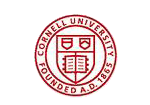


 Download
Download Buy
Buy
