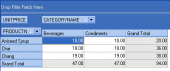Firebird Maestro online Help
| Prev | Return to chapter overview | Next |
Create Domain Wizard
New Domains are created within Create Domain Wizard. In order to run the wizard you should either
| • | select the Object | Create Database Object... main menu item; |
| • | select the Domain icon in the Create Database Object dialog |
or
| • | select the Domains list or any object from that list in the explorer tree; |
| • | select the Create New Domain... item from the popup menu |
or
| • | open Database Editor and the Domains tab there; |
| • | press the Insert key or select the Create New Domain item from the popup menu (alternatively, you may use the corresponding link of the Navigation Bar). |
To create a new Domain with the same properties as one of the existing Domains has:
| • | select the Object | Duplicate Database Object... main menu item; |
| • | follow the instructions of Duplicate Object Wizard. |
The basic principles of Create Object Wizards in Firebird Maestro are explained in a separate topic. Below you will find a description of wizard steps that are unique for the current object.
Specify the properties for the new Domain according to your needs. The detailed description is given below.

Name
Specify a name for the domain.
Comment
Supply a comment to the Domain if necessary.
Data type
Select the underlying SQL data type for the domain.
 Not Null
Not Null
The checkbox indicates that the values of the Domain are not allowed to be null.
Charset
Define the charset for the CHAR, VARCHAR and BLOB data types.
Collate
Specify a collation sequence for the domain.
Check
Creates a single CHECK constraint for the domain (Check constraint can be like VALUE <operator> value or VALUE [NOT] BETWEEN value AND value, etc.).
Default source
Specifies the default column value that is entered when no other entry is made; possible values are:
literal — inserts a specified string, numeric value, or date value;
NULL — enters a NULL value;
USER — enters the current user name; the column must be of compatible character type to use the default.
 Array
Array
Define multidimensional arrays of a specified type.
| Prev | Return to chapter overview | Next |




 Download
Download Buy
Buy