Firebird Data Sync
 |
Firebird Data Sync is a powerful and easy-to-use tool for database contents comparison and synchronization. Key features include:
With all these features our software becomes the best choice for database administrators, developers and testers that need a quick, easy and reliable way to compare and synchronize Firebird data.
|
Top 10 reasons to use Firebird Data Sync
| Optimum price/quality ratio Firebird Data Sync is a good choice for everyone who need to compare database contents and deploy changes with a convenient and easy-to-use interface |
The software equips users with all the productivity abilities they need to synchronize Firebird database contents, but costs much less than other similar products.
| Clear in use Even a newbie can use Firebird Data Sync |
Firebird Data Sync provides you with a set of clear-cut wizard steps, so it really does not require a deep knowledge of Firebird from its users. You will hardly come across any difficulties when following wizard precise directions.
| Easy synchronization of selected tables Firebird Data Sync allows you to generate error-free synchronization scripts |
Automatic creation of safe SQL scripts to update one database with the contents of another helps you to compare and deploy changes quickly, simply, and with zero errors.
| Easy-to-read difference display Firebird Data Sync provides you with simple intuitive interface for data differences view |
Analyze the result of database contents comparison using difference elimination, filtering and sorting abilities.
| Ability to set custom comparison keys You can set comparison keys to compare tables based on any field |
Firebird Data Sync allows you to specify columns to be used as a comparison key for matching rows to be identified, and their differences to be compared.
| Flexible auto-mapping tools Firebird Data Sync allows you to customize the way tables and views are paired together |
Specify mapping rules to define association between tables and between table columns.
| Saving all options to a project file for instant re-execution This project can be used for executing the service without necessity to specify all the settings once again. |
With Firebird Data Sync you can save all the synchronization options to a project file. It helps to repeat the process with a single click.
| Powerful command-line interface Automate your work and save your time |
Firebird Data Sync supports a number of command-line options that make it possible to fully automate all the data synchronization routines.
| Latest Firebird versions support Use Firebird Data Sync to work with all the latest versions of Firebird |
Use Firebird Data Syncd to work with any Firebird version! The application provides full support for all the required features implemented in the new server versions.
| Full control over the comparison and synchronization Firebird Data Sync admits to flexible customization |
You can customize the behavior of all its tools, select a user interface scheme and set a lot of other various preferences.

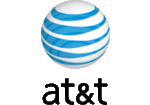


 Download
Download Order now!
Order now!






