SQL Maestro for MySQL 15.5 released
May 14, 2015
| Prev | Next |
|
SQL Maestro Group is happy to announce the release of SQL Maestro for MySQL 15.5, a powerful Windows GUI solution for MySQL administration and database development. Please consider the list of new features implemented in this version since the last official release: |
Server management extensions:
- This version has been successfully tested with all recent MySQL versions up to 5.7.7 rc (the latest MySQL 5.7 milestone release available at the moment).
-
Support for generated columns has been added (MySQL 5.7.6+).
Values of such columns are computed from an expression provided in the Formula edit box. Both stored and virtual columns are supported.
In Data Grids and Data Input Forms generated columns are marked by a green calculator.
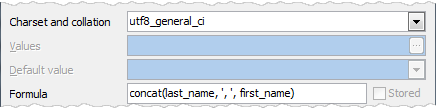 Picture 1. Managing generated columns
Picture 1. Managing generated columns
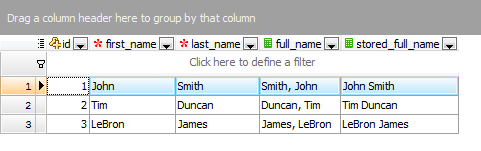 Picture 2. Generated columns in data grids
Picture 2. Generated columns in data grids
-
Support for InnoDB fulltext indexes has been implemented (MySQL 5.6+).
Such indexes are created on text-based columns to help speed up queries and DML operations on data contained within those columns, omitting any words that are defined as stopwords.
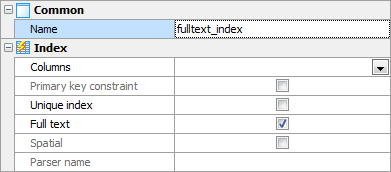 Picture 3. Creating a fulltext index
Picture 3. Creating a fulltext index
-
The "Set to current timestamp on update" option has been added to Field Editor.
It is available for timestamp fields (all MySQL versions) as well as for datetime fields starting from MySQL 5.6.5.
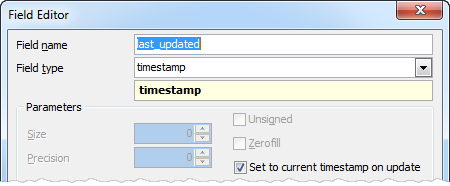 Picture 4. Editing a timestamp field
Picture 4. Editing a timestamp field
- The Backup Database tool now works fine with MySQL 5.6 and 5.7 databases.
Interface improvements:
-
From now on it becomes possible to execute custom SQL scripts in all database connections established by the software.
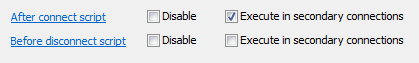 Picture 5. Custom SQL scripts settings
Picture 5. Custom SQL scripts settings
-
Support for a number of new encryption algorithms has been added to Data Grid. Now it is possible to encrypt
the value of a text column, for example, by SHA512 or Haval224 algorithm with a couple of mouse clicks.
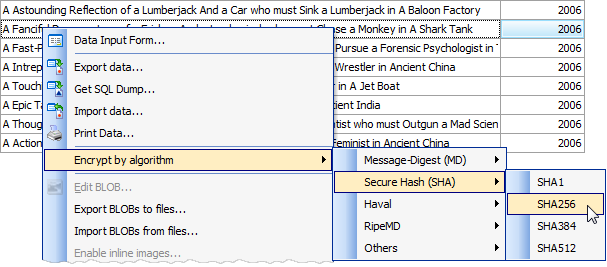 Picture 6. Data encryption
Picture 6. Data encryption
- Starting from this version it is possible to select a tab color for windows that belong to a certain database. This could help you to distinguish windows with the same caption but a different parent database (such as SQL Editor) with ease. The color can be specified at the Options tab in the Database Profile Properties dialog.
For the same purpose tab hints now include the profile name.
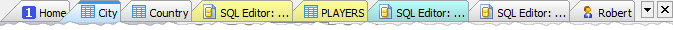 Picture 7. Colored tabs
Picture 7. Colored tabs
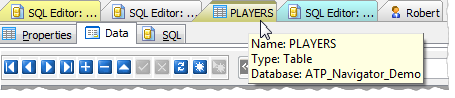 Picture 8. Tab hints
Picture 8. Tab hints
- Starting with this version a warning message appears on creating a table without a primary key.
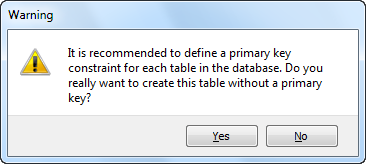 Picture 9. Missing primary key warning
Picture 9. Missing primary key warning
- Data Export: from now on it becomes possible
to specify caption, width, and alignment for output columns (when applicable).
Also it becomes possible to add current timestamp to the output file name.
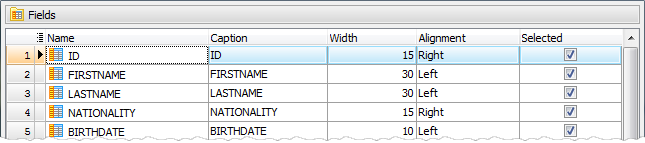 Picture 10. Data Export: customizing output columns
Picture 10. Data Export: customizing output columns
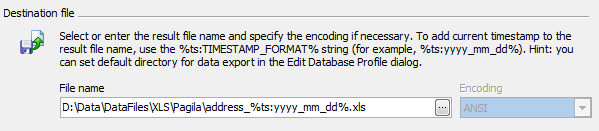 Picture 11. Data Export: adding current timestamp to output file name
Picture 11. Data Export: adding current timestamp to output file name
-
Data Import: starting from this version it is possible to import empty values as empty strings (while previous versions
always imported such values as NULLs).
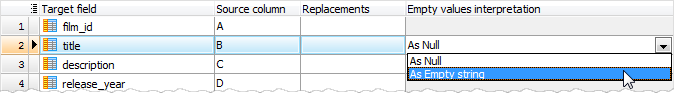 Picture 12. Data Import: working with empty values
Picture 12. Data Import: working with empty values
-
Data Input Form: controls containing values of primary and foreign key columns are now marked with the 'gold key' and 'silver key' images accordingly.
Controls containing values of required (NOT NULL) columns are marked with a red asterisk.
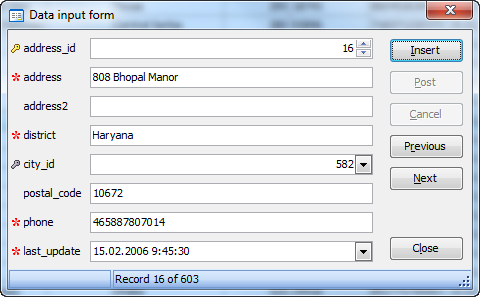 Picture 13. Data Input Form: marking important controls
Picture 13. Data Input Form: marking important controls
- Data Grid: to reset all grid settings to defaults, open the Data tab when holding the Ctrl key.
In addition to this, several bugs have been fixed and some other minor improvements and corrections have been made.
Related links:
SQL Maestro for MySQL home pageDownload SQL Maestro for MySQL
Get SQL Maestro for MySQL Tour
Purchase your license of SQL Maestro for MySQL today!
| Prev | Next |








