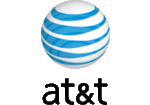PHP Generator 15.12 released
Dec 10, 2015
| Prev | Next |
|
SQL Maestro Group is happy to announce the release of PHP Generator 15.12, a GUI frontend that allows you to build high-quality and feature-rich data-driven web applications for your database in minutes. There are versions for MySQL, MS SQL Server, PostgreSQL, Oracle, SQLite, Firebird, DB2, SQL Anywhere and MaxDB. |
The following is a list of new feature implementations since the last major release. For those who prefer video to text, we created a video tour that covers some new features and uploaded it to our YouTube channel.
New feature highlights:
- New modern look and feel. The primary goal of this new release is to provide expanded capabilities for constructing modern-looking and powerful web applications in the simplest way possible. For this purpose we significantly changed the design for all generated pages and refactored the web code. We know you and your end-users will enjoy the new UI. As usual, all the new features can be seen in action in our demo application.
- 100% responsive design. This new version allows you to generate responsive pages
that look beautiful on any device from a mobile phone up to an extra-large desktop.
- View, edit, and insert forms are responsive out of the box in both separate and modal modes (no special settings are required)
- For list pages there are two ways to make them responsive:
- Define column visibility for each display resolution (mobile, tablet, desktop, large desktop).
 Picture 2. Setting column visibility
Picture 2. Setting column visibility
- Define the maximum number of cards to be displayed horizontally in card mode.
 Picture 3. Page Settings Dialog
Picture 3. Page Settings Dialog
- Define column visibility for each display resolution (mobile, tablet, desktop, large desktop).
- Top side drop-down menus. The new UI provides a space-saving way to navigate between pages. This is extremely useful for apps with a lot of pages while the old-style sidebar navigation is supported too. It is also possible to disable all menus.
 Picture 4. Top side drop-down menus
Picture 4. Top side drop-down menus
- Enhanced Filter Builder. This significantly updated tool now provides a much more intuitive UI to help your end-users build complex filter criteria with an unlimited number of filter conditions combined by logical operators.
The control now supports "Between", "Not between", "Is blank", and "Is not blank" predicates and allows you to temporarily disable the filter in a single click.
 Picture 5. Filter Builder Dialog
Picture 5. Filter Builder Dialog
 Picture 6. Disabling applied filter
Picture 6. Disabling applied filter
- Multi-column sorting. There are two ways to order the data by multiple columns:
- To add a column to the current sort order, click its header holding the SHIFT key (only for grid views). To remove a column from the current sort order, click its header holding the CTRL key.
-
It is also possible to sort data by one or multiple columns using the Sort dialog that can be invoked by pressing the
appropriate button on the toolbar. This way works for both grid and card views.
 Picture 7. The Sort dialog
Picture 7. The Sort dialog
- Keyboard shortcuts. This feature can make it easier to interact with generated applications saving you time and effort on performing typical operations such as adding a new record or submitting a form. The complete list of available hotkeys can be found here.
- New and updated controls. This version extends the already wide spectrum of components available in grids, cards, and edit/insert forms.
-
Brand new Autocomplete and Multi-level autocomplete editors that provide an unprecedented flexibility for formatting search results and the selection.
 Picture 8. Autocomplete editor
Picture 8. Autocomplete editor
-
New Date, Time, and DateTime controls. These stylish looking and clean editors help you to select desired date/time/datetime values in the simplest way possible.
 Picture 9. DateTime control
Picture 9. DateTime control
-
New Multiselect editor. This control provides the same functionality as Checkbox Group (i.e. allows you to select several options for a single field) is easy to use, and requires less space in the forms.
 Picture 10. Multiselect control
Picture 10. Multiselect control
-
Updated HTML WYSIWYG control. Allow your end-users to easily create and edit rich text values without knowledge of HTML syntax.
 Picture 11. HTML WYSIWYG control
Picture 11. HTML WYSIWYG control
-
An external audio file view component is now available. This allows you to use the standard HTML5 audio player in your applications.
 Picture 12. External audio file
Picture 12. External audio file
-
Brand new Autocomplete and Multi-level autocomplete editors that provide an unprecedented flexibility for formatting search results and the selection.
- Event management enhancements. Make your application even more flexible and customized with the updated event model.
- The OnPreparePage page-level event has been added. As a method of the Page class, this is called at the end of the constructor allowing for customization of all members of the class.
- The OnBeforePageExecute event is now available at the application level. This helps you to define a snapshot of PHP code that will be included into all the pages.
- On[Edit|Insert]FormLoaded and On[Edit|Insert]FormEditorValueChanged client-side events are now fired in the inline mode.
- The OnExtendedCustomDrawRow event now allows you to specify custom CSS classes at row and cell levels.
- Less pre-processor syntax for user-defined styles. This feature allows you to make your style-related code more compact and clean, as well as design page elements according to the color scheme.
Example of conditional formatting based of cell's value.
- 18 color themes. Light and dark, soft and contrasting, spacious and compact — everyone can choose a theme according to their taste. It is also possible to customize any of the available themes, or even create a new one.
Runtime theme selection can be added with just a few lines of code (see example here).
- Font-based icons. Starting from this version all icons used in the software are in vector format. These icons look great in any color theme and can be customized with the full power of CSS.
 Picture 16. Font based icons (Cerulean color theme)
Picture 16. Font based icons (Cerulean color theme)
 Picture 17. Font based icons (Sandstone color theme)
Picture 17. Font based icons (Sandstone color theme)
- HTML filter is now available for Text,
Text area, and
WYSIWYG editors.
Use it to strip unwanted HTML tags and attributes from user input.
 Picture 18. HTML filter
Picture 18. HTML filter
In addition to above, several bugs have been fixed and some other minor improvements and corrections have been made. For more information about a specific tool see the appropriate page:
-
 PHP Generator for MySQL
PHP Generator for MySQL
-
 PostgreSQL PHP Generator
PostgreSQL PHP Generator
-
 MS SQL PHP Generator
MS SQL PHP Generator
-
 Oracle PHP Generator
Oracle PHP Generator
-
 Firebird PHP Generator
Firebird PHP Generator
-
 SQLite PHP Generator
SQLite PHP Generator
-
 DB2 PHP Generator
DB2 PHP Generator
-
 ASA PHP Generator
ASA PHP Generator
-
 MaxDB PHP Generator
MaxDB PHP Generator
| Prev | Next |