SQL Maestro for MySQL 17.5 released
May 22, 2017
| Prev | Next |
|
SQL Maestro Group is happy to announce the release of SQL Maestro for MySQL 17.5, a powerful Windows GUI solution for MySQL and MariaDB administration and database development. Please consider the list of new features implemented in this version since the last official release: |
New feature highlights:
- This version has been successfully tested with all MySQL versions from 4.1 to 8.0.1 (the latest MySQL development version available at the moment) as well as with MariaDB 10.0, 10.1, and 10.2.
-
Direct support for a number of MariaDB-specific features has been implemented. The list of currently supported features is as follows:
-
Roles. Starting from this version you can create, edit, and delete roles as well as grant them permissions.
To grant a permission for a database object (table, view, procedure, etc) to a role, you can use either the Grants tab of the Role editor or the Permissions tab in the object editor.
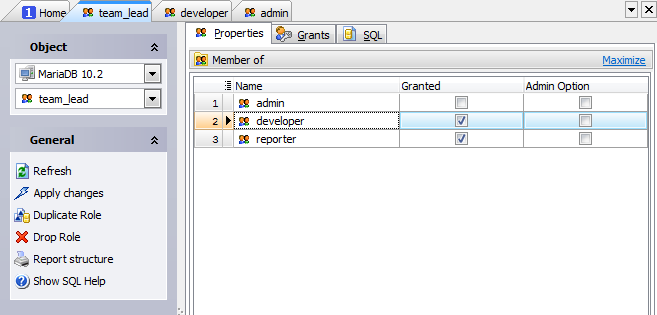 Picture 1. Role Editor (MariaDB)
Picture 1. Role Editor (MariaDB)
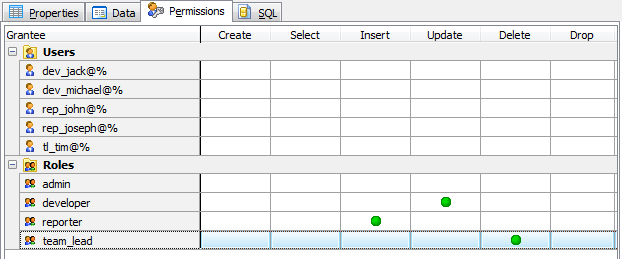 Picture 2. Managing Table Permissions
Picture 2. Managing Table Permissions
-
Check Constraints. From now on you can add, edit, and drop named check constraints at the Checks tab of the Table Editor.
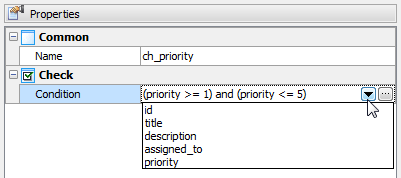 Picture 3. Check Editor
Picture 3. Check Editor
-
Virtual (Computed) Columns. Values of such columns are automatically calculated using
a deterministic expression, in particular from the values of other fields in the table. Both persistent and pure virtual columns are supported.
In Data Grids and Data Input Forms virtual columns are marked by a green calculator.
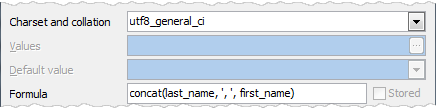 Picture 4. Managing virtual columns
Picture 4. Managing virtual columns
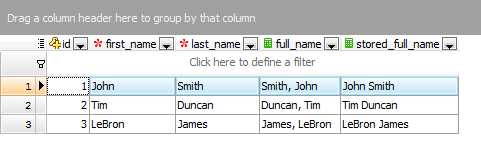 Picture 5. Virtual columns in data grids
Picture 5. Virtual columns in data grids
-
Default values for text and BLOB columns can now be specified in Field Editor.
Also it becomes possible to select some predefined default values such as CURRENT_USER() or CURRENT_ROLE() from the list instead of entering them manually.
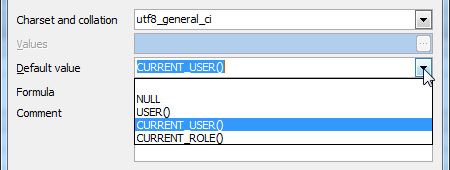 Picture 6. Predefined Default Values
Picture 6. Predefined Default Values
- The Aria storage engine is now supported.
-
Roles. Starting from this version you can create, edit, and delete roles as well as grant them permissions.
-
Support for roles introduced in MySQL 8.0 has been also implemented.
As MySQL currently has no 100% reliable way to distinguish a role and a user, we decided to consider a principal to be a role
if the corresponding account is locked and the account's password is expired.
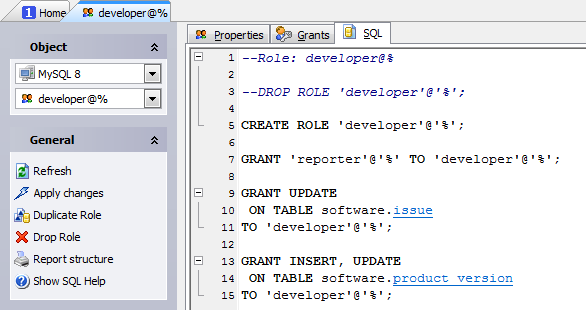 Picture 7. Role Editor (MySQL)
Picture 7. Role Editor (MySQL)
-
Starting from this version it is possible to specify a custom label and/or a font color for server nodes in the
Database Explorer tree.
To change these properties, right-click a server node, select "Edit Server Properties" from the popup menu and provide the values you need in the modal dialog.
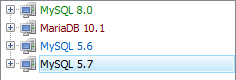 Picture 8. Explorer Tree: custom labels and colors
Picture 8. Explorer Tree: custom labels and colors
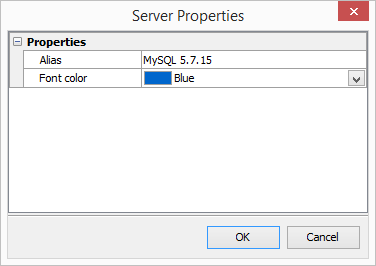 Picture 9. Edit Server Properties dialog
Picture 9. Edit Server Properties dialog
-
The Statistics tab has been added to the Edit Database Profile dialog. Here you can find such information as profile creation time,
total number of connections, last connection time, and so on.
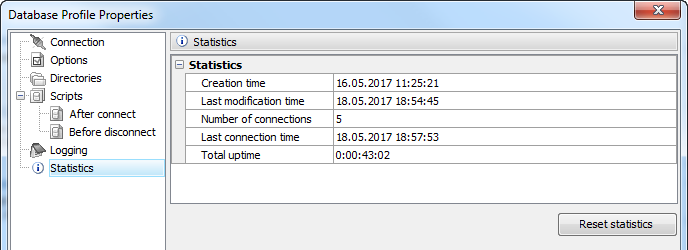 Picture 10. Database Profile Statistics
Picture 10. Database Profile Statistics
-
Data Grid: now it is possible to copy
the value of the selected cell to Clipboard using grid's popup menu or Ctrl+Shift+C shortcut.
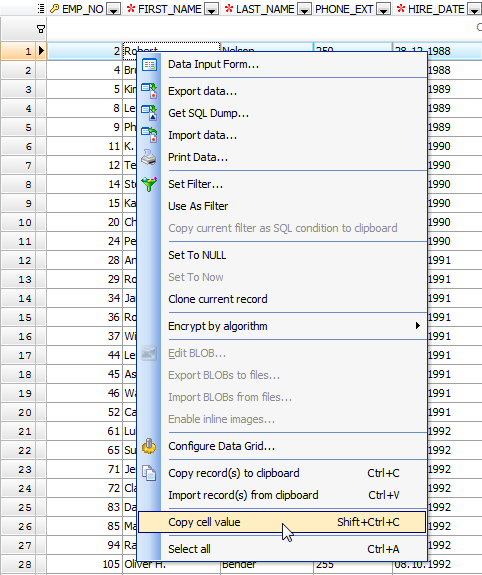 Picture 11. Data Grid: copy cell value
Picture 11. Data Grid: copy cell value
- The "Show SQL Help" command now displays the manual that corresponds the version of the
database server you are connected to. This means it will display
this page if you are working with MySQL 5.7,
this one if you are working with MySQL 5.6, and so on.
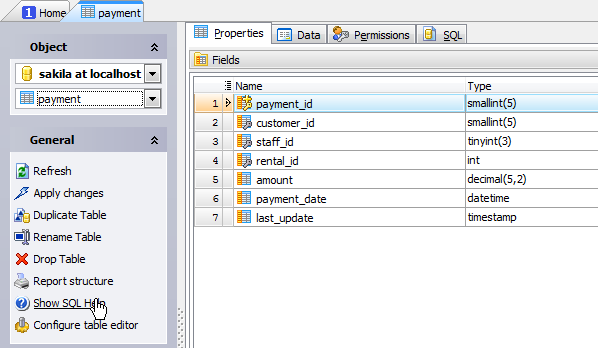 Picture 12. Show SQL Help command
Picture 12. Show SQL Help command
-
Support for Adobe Reader DC has been added to BLOB
Editor. Also the editor window now saves its size and position between times it is opened (for each table).
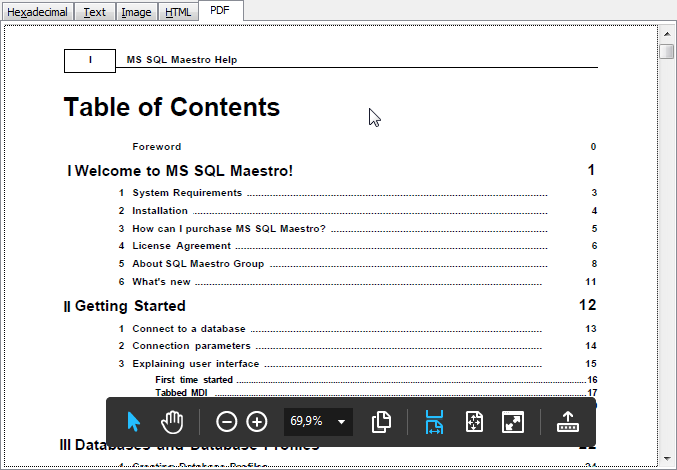 Picture 13. BLOB Editor
Picture 13. BLOB Editor
- Default Data Import settings can now be set up in the Program Options dialog.
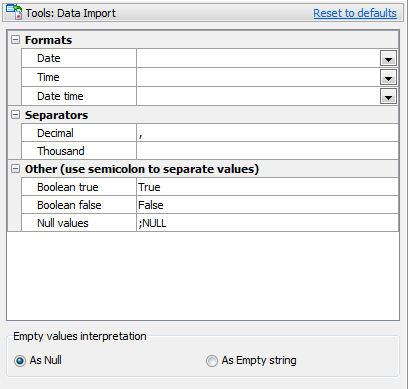 Picture 14. Data Import defaults
Picture 14. Data Import defaults
-
"Show special chars" and "Convert tabs to spaces" options have been added to the Editor settings.
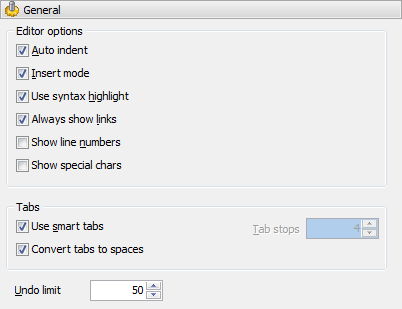 Picture 15. Editor Options
Picture 15. Editor Options
In addition to this, several bugs have been fixed and some other minor improvements and corrections have been made.
Related links:
| Prev | Next |








